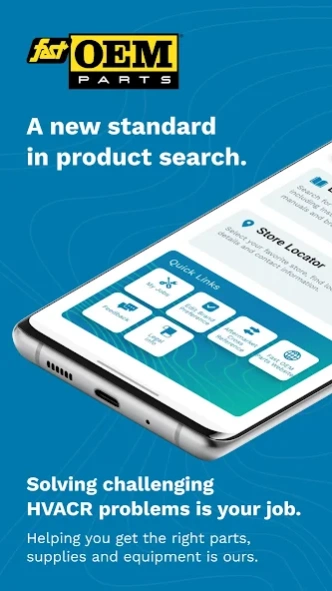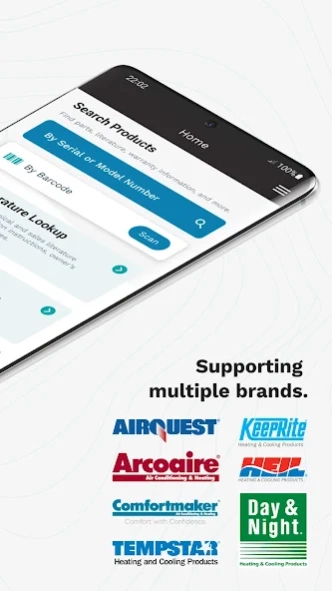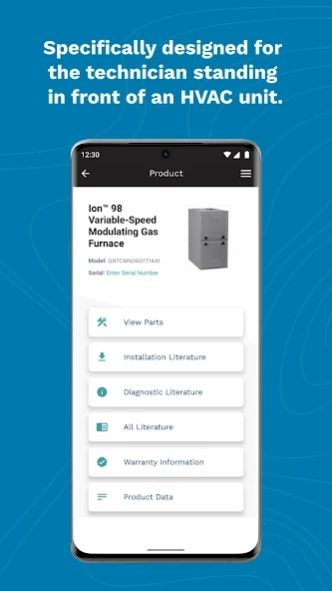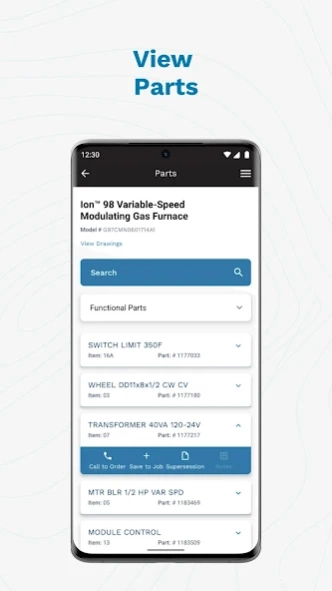Fast OEM Mobile Tech 6.107.2
Free Version
Publisher Description
Fast OEM Mobile Tech - Helps HVAC technicians find the parts needed for repairs and where to get them
The Fast OEM Mobile Tech app has been specifically designed for the technician standing in front of an HVAC unit. The Mobile Tech app helps techs locate the right part(s) for the job and identifies the nearest FAST distributor. The application stores the data so that a record is kept of parts used, making it much easier to complete paperwork once back at the office.
Key Features:
• Search by scanning serial bar code, entering serial number or entering model number
• Quickly locate parts list for unit and relevant technical literature
• View warranty entitlement and warranty claim history based on serial number
• Locate the nearest FAST Parts Sales Center and get directions
• Cross reference tool to determine the compatible FAST Parts part
• Ability to create jobs and add parts to jobs so that the order can then be emailed
• Near Field Communication (NFC) connectivity to select installer settings, pull diagnostic information, and assist replacement of service boards on compatible equipment.
About Fast OEM Mobile Tech
Fast OEM Mobile Tech is a free app for Android published in the Office Suites & Tools list of apps, part of Business.
The company that develops Fast OEM Mobile Tech is ICP USA. The latest version released by its developer is 6.107.2.
To install Fast OEM Mobile Tech on your Android device, just click the green Continue To App button above to start the installation process. The app is listed on our website since 2024-03-20 and was downloaded 6 times. We have already checked if the download link is safe, however for your own protection we recommend that you scan the downloaded app with your antivirus. Your antivirus may detect the Fast OEM Mobile Tech as malware as malware if the download link to com.ca.fastapp is broken.
How to install Fast OEM Mobile Tech on your Android device:
- Click on the Continue To App button on our website. This will redirect you to Google Play.
- Once the Fast OEM Mobile Tech is shown in the Google Play listing of your Android device, you can start its download and installation. Tap on the Install button located below the search bar and to the right of the app icon.
- A pop-up window with the permissions required by Fast OEM Mobile Tech will be shown. Click on Accept to continue the process.
- Fast OEM Mobile Tech will be downloaded onto your device, displaying a progress. Once the download completes, the installation will start and you'll get a notification after the installation is finished.